Tuesday, October 27, 2015
ATM MONEY TRANSFER TO BANK ACCOUNTS
HOW TO TRANSFER MONEY FROM ACCOUNTS TO ACCOUNTS VIA ATM MECHINE
Following the indroduction of a cashless Economy by the central Bank of Nigeria {CBN} in order to make Nigerian banks meet the developed world standard. Various means has been developed in order to make it easier for customers to be able to send money to themselves without making long queue in the bank.
Lots of people still do not know that they can transfer money from their bank account to another bank account via an ATM mechine. Yes. It may be new to some persons, while it is old fashion news to some.
But for the benefit of those that do not know how to go about this, i will like to give you some steps on how to get that done. The following are the steps to follow when you want to transfer money to another person's account even in a different bank via the ATM machine.
STEP1: Insert card into ATM machine.
STEP2: Enter pin And press proceed.
STEP3: Press Quick Teller.
STEP4: Press inter bank Transfers.
STEP5: select funding Account Type{Be it savings or current account}.
STEP6: select Receiving Account Type{Be it savings or current account}.
STEP7: select Recipient's Bank.
STEP8: Enter Account Number you wish to transfer to.
STEP9: Enter Amount and Click proceed.
STEP10: Click proceed if you accept the N100 Charge{Note: you will be charged N100 for each transfer you want to make}.
STEP11: Confirm details and click proceed if okay.
STEP12: You'll get the massage " Transaction completed " please check the receipt for your reference number. Note: where there is no receipt, check your sms alert for the reference number.
STEP13: Retrieve your card...
Now you don't have any reason to queue in a banking hall just to deposit money. You can do it all from your ATM machine. One can Now be relieved of the extral effort of following awkward procedure while making deposit to any Nigerian bank account. It's 100% safe and approved and No risk is involved.zjsrzIkn.dpuf
Saturday, July 18, 2015
HOW TO UPDATE WINDOWS AND DRIVERS FOR FREE
For Windows 8.1 users, you can automatically set up your system to use Simple Server so as to enable you use Windows update, Drivers and other Metro Apps. It even allows you to update your antivirus. To do this Open the Charms bar (Drag your mouse to the right hand corner of your screen OR press the Start/Windows button + C on your keyboard) > Click Settings > Change PC Settings > Network > Proxy > Use Manual proxy and Enter the corresponding proxy and port. (Check the image below)
Just click save and watch wonders.
Got questions or need help? Drop a comment below!
Please share this post with your friends!!
.png) |
Just click save and watch wonders.
Got questions or need help? Drop a comment below!
Please share this post with your friends!!
Friday, July 17, 2015
Browse Unlimitedly on MTN with just N70 via Simple Server (Updated)
 With just 100 Naira, you can browse unlimitedly with your PC for 24 hours via MTN BIS which works with simple server. This has been working since last year and I don't see it stopping anytime soon. This is a useful tweak for heavy downloaders as the 1-day BIS plan @ #70 has an unlimited data cap. So you can download as much as you want.
With just 100 Naira, you can browse unlimitedly with your PC for 24 hours via MTN BIS which works with simple server. This has been working since last year and I don't see it stopping anytime soon. This is a useful tweak for heavy downloaders as the 1-day BIS plan @ #70 has an unlimited data cap. So you can download as much as you want.TOOLS
- A Modem (Either MTN or other Unlocked ones)
- A PC
- Mozilla Firefox (works with other browsers too, its just easy to set up with Mozilla)
- MTN SIM with active BIS
PROCEDURE
Best Alternative for IDM (Internet Download Manager)
EagleGet
EagleGet is a universal download accelerator that supports HTTP, HTTPS, FTP, MMS and RTSP protocols. The application can also download video files from most popular online video websites. Helpfully, the developers have also created an extension for Google Chrome!
Features
- Accelerate downloads by using multi-threaded technology.
- Download files in Chrome, IE, Firefox and Opera with one click.
- Support MMS, HTTP, HTTPS, FTP and RTSP protocols.
- Download online videos from popular sites.
- Built-in Media Grabber & Video Sniffer.
- Built-in download scheduler for multiple queues.
- Download different file types to separate folders.
- Batch downloads function with clipboard capture.
- Automatic refresh expired download address.
- Support HTTP and SOCKET proxy.
- Support fully customized User-Agent.
- Monitor running and completed tasks with TaskMonitor.
Best Alternative for IDM (Internet Download Manager)
EagleGet
EagleGet is a universal download accelerator that supports HTTP, HTTPS, FTP, MMS and RTSP protocols. The application can also download video files from most popular online video websites. Helpfully, the developers have also created an extension for Google Chrome!
Features
- Accelerate downloads by using multi-threaded technology.
- Download files in Chrome, IE, Firefox and Opera with one click.
- Support MMS, HTTP, HTTPS, FTP and RTSP protocols.
- Download online videos from popular sites.
- Built-in Media Grabber & Video Sniffer.
Best Alternative for IDM (Internet Download Manager)
EagleGet
EagleGet is a universal download accelerator that supports HTTP, HTTPS, FTP, MMS and RTSP protocols. The application can also download video files from most popular online video websites. Helpfully, the developers have also created an extension for Google Chrome!
Features
- Accelerate downloads by using multi-threaded technology.
- Download files in Chrome, IE, Firefox and Opera with one click.
- Support MMS, HTTP, HTTPS, FTP and RTSP protocols.
- Download online videos from popular sites.
- Built-in Media Grabber & Video Sniffer.
- Built-in download scheduler for multiple queues.
- Download different file types to separate folders.
- Batch downloads function with clipboard capture.
- Automatic refresh expired download address.
- Support HTTP and SOCKET proxy.
How to configure IDM to work with MediaFire site
1. Please make sure that you have installed the latest version of IDM. Old versions before 6.09 build 3 have a bug with processing of cookies and may not work with sharing sites.
2. If you have a Premium MediaFire account, you need to do the following:
2. If you have a Premium MediaFire account, you need to do the following:
2.1. Please pay attention: you should open your browser and log in on the site as a premium user. To do this press "Login" (arrow 1 on the image). Then fill you email address and password, check "Remember me on this computer" checkbox (arrow 2 on the image) and press "Login to MediaFire" (arrow 3 on the image). The site will setcookies that IDM is able to use when you add downloads to IDM. Afterwards you can close the browser. Please note that you SHOULD NOT logout from site premium zone (press "Sign out") in ANY browser. Otherwise, cookies will be changed.
Then close and restart your browser of choice that you usualy use.
Thursday, March 26, 2015
MASTERING REVIT ARCHITECTURE
Revit Architecture
Built specifically for Building Information Modeling (BIM), Revit Architecture software helps you capture and analyze design concepts, and accurately maintain coordinated design data through documentation and construction.
Autodesk Revit is building information modeling software for architects, structural engineers, MEP engineers, designers and contractors. It allows users to design a building and structure and its components in 3D, annotate the model with 2D drafting elements, and access building information from the building model's database. Revit is 4D BIM capable with tools to plan and track various stages in the building's lifecycle, from concept to construction and later demolition.
This Autodesk Revit Architecture 2015 teaches the core concepts and
Saturday, January 24, 2015
THINGS TO LOOK OUT FOR IN GETTING A NEW PHONE
Whenever the need of a new phone arises in people's lifes, most of them goes straight to a phone shop without thinking properly the core purpose of them getting a new phone as long as the have the resources at hand. This article is not only about phone but any other devices be it laptops, camcorders, etc. Before venturing into purchasing any gadget, the purpose for it should be clearly known so as know what feature to go look out for.
Before you are through with this article, you will come to understand how important it is to planning and stating out the need or purpose for everything before setting out for them. There are major features and functionalities every users must have in mind of a smatphone, knowing this i took a great time in putting this article together to enlighten so many persons out there making these mistakes.
Follow carefully now and get the most out of any purchases you will make in future, without missing words here are the major guidelines.
B A T T E R Y L I F E
An electric battery is a device consisting of one or more electrochemical cells that convert stored chemical energy into electrical energy.
Wednesday, January 21, 2015
ALTERNATIVES TO ANDROID IMEI CHANGE 2015
Mobile internet is an essential part of smartphones nowadays… well, for 75% of us. Despite living in a Country where Mobile Broadband is extremely unstable.
The joy of using a mobile phone is been able to browse the internet; make researches, publish articles, social networking etc. And to achieve all these, one will need an affordable data bundle plan.
As we all know in Nigeria, the cost of purchasing data bundle plans are quite very expensive for the average Nigerians, whereby, most network providers try to make their data bundle plans suitable for everyone in terms of being affordable.
Major network providers like Mtn, Glo, Etisalat and Airtel keep reviewing their data plan prices and data allocation bundle system to meet every Nigerian needs but yet it’s still quite expensive and unstable for most Nigerians and in various locations.
Turn Your Phone Into Work Computer
The dream of running a desktop computer on a smartphone is almost here, there were
unsuccessful attempts at creating a
“mobile desktop” long ago; The Motorola’s “Webtop” and the
Ubuntu Edge. All the projects collapsed due to no funds, at least that's what they said. We still have Ubuntu
on phones, sort of… just not Ubuntu Edge.
But here comes:
ANDROMIUM
Andromium will democratize desktop
computing - unleash the full potential of
your smartphone. Turn it into a computer!
The company claims that with today’s smartphones power,
The Snapdragon CPU inside many of our
devices is faster than the number one
supercomputer in the world in 1996! And it
could be just sitting idly in our pocket, while smartphones have become
incredibly powerful, they still lack the
functionality of a desktop.
Andromium Will be affordable and highly accessible.
It will seamlessly turns our Android
device into a desktop
Wednesday, January 14, 2015
Google Classroom to Improve Your Study
This application by Google will help teachers and students save time,
keep classes organized, and improve communication between each
other. It's available to everyone using free Google Apps for Education
suite. Take your studying to the next level!
Description
CLASSROOM IS AVAILABLE TO ANYONE WITH A GOOGLE APPS FOR
EDUCATION ACCOUNT
Using Google Classroom in school? Get the Android App to use Classroom on
the go.
Classroom helps teachers save time, keep classes organized, and improve
communication with students. It is available to anyone with Google Apps for
Education, a free suite of productivity tools including Gmail, Drive and Docs.
Classroom is designed to help teachers create and collect assignments
paperlessly, including time-saving features like the ability to automatically make
a copy of a Google Document for each student. It also creates Drive folders for
each assignment and for each student to help keep everyone organized.
Students can keep track of what’s due on the Assignments page and begin
working with just a click. Teachers can quickly see who has or hasn't completed
the work, and provide direct, real-time feedback and grades right in Classroom.
With the mobile app for Android, students and teachers can view their classes
and communicate with their classmates in real time. Students can open their
assignments and work on them right from their phone or tablet. Teachers can
keep track of who has turned in work and review the assignment - at school or
on the go.
There are many benefits of using Classroom:
Monday, January 12, 2015
Your Android Can Cure Alzheimer’s While You Sleep
While you sleep, your phone could be curing Alzheimer’s disease
Technology is at it again, but now i call it Technlogy vs Medicine (TECHMED).
Keep reading and you will be impress on what SONY mobile phone giant are coming up with.
Meet the Doctor:
Pretty much everything in biology comes down to proteins. They’re the building blocks for our bones, skin and blood vessels, the antibodies that keep us safe from disease and the signals that let us sense what’s around us. These tiny necklaces of amino acids can end up doing almost anything, and they achieve this mind-blowing level of complexity by folding themselves in billions of different shapes – one shape for bones, another for an eyeball etc…
Except sometimes, that folding process goes wrong. Scientists don’t yet fully understand how or why, but occasionally, in the millionths of a second that it takes for a protein to fold itself into a new shape, an error occurs and it’s these microscopic errors that lead to diseases like Alzheimer’s.

For those searching for a cure, this presents an enormous challenge – even the slowest proteins fold themselves inside a few milliseconds, so it’s almost impossible to observe in a Lab environment. There is, however, another solution. TheFolding@Home lab, a team lead by Dr Vijay Pande at Stanford University, has been working since early in the new millennium on a piece of software that simulates the folding process and provides models that scientists can then study. It’s not an easy process, using thousands of hours of computing time to unfold each protein and it became clear early on that a new approach to building very powerful computers would be needed. Instead of simply building a huge super computer, Pande’s team built an application that uses the processors of a huge network other people’s computers, each chipping in with a bit of processor time – and it worked. The lab now has more than 150,000 computers connected to it and has published papers leading to major advances in the field.
Sunday, January 11, 2015
How To Run Windows Apps On Mac For Free Without VM
Have you ever wanted to run a Windows App on Mac Os? never miss out of the taste of Mac apps again even as a Mac user, WineBottler brings the solution right at your door step.
WineBottler
WineBottler packages Windows-based programs like browsers, media-players, games or business applications snugly into Mac app-bundles.
Your company provides you with a login, mail, calendar and contacts that only work on certain browsers?
You quickly want to test your websites in Windows-based browsers.
You want to play games, that are not ported to OS X?
Your online trading platform or accounting tool only runs on Windows?
Your audio book player is not available on OS X?
No need to install emulators, virtualizers or boot into other operating systems – WineBottler runs your Windows-based programs directly on your Mac.
Your company provides you with a login, mail, calendar and contacts that only work on certain browsers?
You quickly want to test your websites in Windows-based browsers.
You want to play games, that are not ported to OS X?
Your online trading platform or accounting tool only runs on Windows?
Your audio book player is not available on OS X?
No need to install emulators, virtualizers or boot into other operating systems – WineBottler runs your Windows-based programs directly on your Mac.
Instructions
- Download the latest stable version of WineBottler from the link below.
- Double-click the DMG file and drag both the Wine and WineBottler icons into your Applications folder.
Unbrick Your Moto G On 5.0
If you messed up and your Moto G is bootlooping, don't panic! XDA
Senior Member has a guide that will help you easily unbrick
your device in a pinch. Then you can enjoy Lollipop as if nothing ever
happened.
First of all don't panic. There is a solution for your soft bricked moto G.
NOTE- This method is used for soft bricked moto g.
Soft Brick- When your device is in a bootloop and it can boot into bootloader or fastboot.
Hard Brick- When your device is complete gone and it doesn't even boots.
Now flash the Brazilian Kitkat 4.4.4 using this way :-
NOTE- Dont flash or restore your previous backup of 4.4.2! It will brick your device!
Brazilian kitkat 4.4.4 link-http://www.mediafire.com/download/5c...FF_SVC.xml.zip
Download mfastboot -https://docs.google.com/file/d/0B4PT...9EV2lGcWs/edit
Extract mfastboot and the brazilian 4.4.4 in the same folder and open command prompt in that folder. ( press ctrl+shift+right click- open command line here)
Connect your moto g to pc in fastboot mode.
In the command prompt flash 4.4.4 using the following commands :-
mfastboot flash boot boot.img
mfastboot flash recovery recovery.img
mfastboot flash system system.img_sparsechunk.0
mfastboot flash system system.img_sparsechunk.1
mfastboot flash system system.img_sparsechunk.2
mfastboot flash modem NON-HLOS.bin
mfastboot erase modemst1
mfastboot erase modemst2
mfastboot flash fsg fsg.mbn
mfastboot erase cache
mfastboot erase userdata
mfastboot reboot
Remember- Flash using the following commands only as they have skipped bootloader and partition table file of kitkat or you would HARD-BRICK your device.
Now let it boot. The screen would be flickering after the boot. Dont panic . Now after the boot has finished. Transfer moto g brazilian update to your phone and reboot into recovery. Place in on the root of your sdcard.
Link - http://www.mediafire.com/download/w1...asil.en.BR.zip
Now reboot into recovery and apply update from sdcard. Wait for 7-12 mins.
Congratulations! You have unbricked your moto g!
If it helped you, do leave a comment to allow others know and try and share it.
NOTE- This method is used for soft bricked moto g.
Soft Brick- When your device is in a bootloop and it can boot into bootloader or fastboot.
Hard Brick- When your device is complete gone and it doesn't even boots.
Now flash the Brazilian Kitkat 4.4.4 using this way :-
NOTE- Dont flash or restore your previous backup of 4.4.2! It will brick your device!
Brazilian kitkat 4.4.4 link-http://www.mediafire.com/download/5c...FF_SVC.xml.zip
Download mfastboot -https://docs.google.com/file/d/0B4PT...9EV2lGcWs/edit
Extract mfastboot and the brazilian 4.4.4 in the same folder and open command prompt in that folder. ( press ctrl+shift+right click- open command line here)
Connect your moto g to pc in fastboot mode.
In the command prompt flash 4.4.4 using the following commands :-
mfastboot flash boot boot.img
mfastboot flash recovery recovery.img
mfastboot flash system system.img_sparsechunk.0
mfastboot flash system system.img_sparsechunk.1
mfastboot flash system system.img_sparsechunk.2
mfastboot flash modem NON-HLOS.bin
mfastboot erase modemst1
mfastboot erase modemst2
mfastboot flash fsg fsg.mbn
mfastboot erase cache
mfastboot erase userdata
mfastboot reboot
Remember- Flash using the following commands only as they have skipped bootloader and partition table file of kitkat or you would HARD-BRICK your device.
Now let it boot. The screen would be flickering after the boot. Dont panic . Now after the boot has finished. Transfer moto g brazilian update to your phone and reboot into recovery. Place in on the root of your sdcard.
Link - http://www.mediafire.com/download/w1...asil.en.BR.zip
Now reboot into recovery and apply update from sdcard. Wait for 7-12 mins.
Congratulations! You have unbricked your moto g!
If it helped you, do leave a comment to allow others know and try and share it.
All thanks to xda forum member Malyaj
Saturday, January 10, 2015
5 Tweaks for a Less Annoying Android
If you are here it is because you probably have a liking for Android, perhaps a little more than the average smartphone user. And while Android is a great platform, and offers infinite possibilities for users and developers to do just about anything, sometimes what we want to do is conditioned by Android itself. Because the OS is certainly not perfect, and sometimes the deliberate design decisions or the obnoxious little bugs or glitches can ruin part of the amazing experience that our phones and tablets otherwise provide us.
Sometimes the OS doesn’t want to do what it should do. Sometimes it was not designed to do what it should do. Sometimes Google itself didn’t know how to make it do what it should do. Luckily, because of the previously mentioned “infinite possibilities”, the great developer community of Android has set out to fix Google’s mistakes and shortcomings in the form of various types of mods or tweaks. Some require rooting, some require flashing, and some just simply require you to download an app. Here we’ll take a look at 5 things you can do to fix today’s problems and make them a thing of the past.
Ex-Google Engineers Create Surface Tablet Clone
Three ex-Google engineers have created a Microsoft Surface clone
Microsoft’s Surface tablet has inspired a few clones during its short history, but the latest rip off comes from three ex-Google engineers. Jeremy Zhou, David Ko, and Ben Luk used to work on products like Google Maps and search at the web giant, and formed Jide Technology in 2014 to create a combined tablet and laptop. The result is an "ultra tablet" with a magnetically attached keyboard and a kickstand that all looks identical to Microsoft’s Surface tablet. Jide Technology hasn’t just stopped at the hardware, though. Even the "Remix OS" rips off Microsoft’s work in various ways, including a mail client that’s a straight copy.
Friday, January 9, 2015
Android-Powered Nokia N1 Tablet Finally Gets Released
Nokia's very first Android tablet, the Nokia N1, is now finally available
to buy for only $260. However, shipping times may be quite extended
as the first batch of devices sold out within minutes.
NOKIA SURPRISED MANY with the unveiling of the Nokia N1 , an Android 5.0
Lollipop-powered tablet that gives the Nexus 9 and iPad Mini 3 a run for their
money when it comes to specifications.
The Nokia N1 sees the firm fully turning its back on Windows following its split
from Microsoft, and looking finally to make its mark on the tablet market
having equipped the slate with a 64-bit Intel processor, high-resolution display
and a fully-aluminium body.
The Nokia N1 seemingly came out of nowhere, marking itself as the Finnish
firm’s virginal take on tablets, and its first product since the Microsoft
branding split.
The Nokia N1's resemblance to Apple's compact tablet is uncanny - and, to
anyone who recalls Nokia's distinctive design work fondly, perhaps a little
heart-breaking.
Why you don't need God: Ryan Bell
Meet Ryan Bell, former pastor turned atheist, who says we
don't need a divinity to find meaning and that the absence of God has made him appreciate life and its potential even more.
Ryan Bell is a writer and speaker on the topic of religion and irreligion in America. In January 2014, Ryan began a yearlong journey to
explore the limits of theism and the atheist landscape in the United States.
He says it was January 2014 and I was sitting on the beach in Malibu looking
out at the seemingly endless Pacific Ocean, ebbing and flowing. I had just begun
a personal project of challenging my lifelong assumption that God exists.
You see, I had been a Seventh-day Adventist pastor for 19 years. I resigned
from my pastoral position the year before , but now I stepped away from my
faith altogether. It was a gut-wrenching decision but I couldn't see any other
way to find peace and clarity. I encountered major theological differences with
my denomination and evangelical Christianity in general, including the way it
marginalizes women and LGBT people.
IntoCircuit Power Castle 11,200 mAh Power Bank Review
Currently, used batteries last for no longer than a couple of
days. Processors, graphical units, and the Android OS itself
require lots of juice. Simple loading using the AC charger may
be not enough, especially while you’re traveling.
A few years ago, you could have simply swapped the battery
and continued to enjoy your phone. However, many current
handsets, especially high-end ones, have built-in batteries, so
all you can do while traveling is use a portable power bank
battery charger. While this may sound a little odd, the power
bank technology has come a long way and if you haven’t
already got one, you may want to consider looking into them.
2015 MUST HAVE APPS FOR ANDROID PHONE USERS
I Know you must have read a lot of articles on the Internet concerning the same topic, some compilations are near right while others are mere speculations.
Here I introduce you to the first 2015 must have android application that will make your user experience more fun.
Wednesday, January 7, 2015
Meet the world's smallest PC
The $149 Intel Compute Stick is the world's smallest Windows PC.
Technology get stronger and better each day, in my previous article i talked about the World’s Lightest 13-inch Convertible Laptop (Lenovo), now comes another one from intel.
Intel unveiled the world's smallest Windows PC, a tiny thumb-drive-
sized device that converts any television or monitor into a functional
computer.
Similar to the Google ( GOOGL, Tech30 ) Chromecast or Amazon (AMZN, Tech30)
Fire Stick, the Intel Compute Stick can be plugged into an HDMI port. Though
Intel ( INTC, Tech30 ) says the Compute Stick can be used for streaming video, it
can also do more than that.
Technology get stronger and better each day, in my previous article i talked about the World’s Lightest 13-inch Convertible Laptop (Lenovo), now comes another one from intel.
Intel unveiled the world's smallest Windows PC, a tiny thumb-drive-
sized device that converts any television or monitor into a functional
computer.
Similar to the Google ( GOOGL, Tech30 ) Chromecast or Amazon (AMZN, Tech30)
Fire Stick, the Intel Compute Stick can be plugged into an HDMI port. Though
Intel ( INTC, Tech30 ) says the Compute Stick can be used for streaming video, it
can also do more than that.
TOP 3 SECURITY Apps for your ANDROID devices
No more unauthorized access to your applications, your sms, private files like adult contents etc. Get complete protection with any of the three awesome Apps below, choose the one that best suit you.
Tuesday, January 6, 2015
LG tries again with curved smartphone (CES 2015)
Electronics firm LG has shown off a second
version of its curved smartphone at the
Consumer Electronics Show.
The LG G Flex 2 is smaller than its predecessor and its display can now handle high-definition images.
The "self-healing" coating on its rear has also been improved to quickly repair any scratches it suffers.
Gadget-watchers were divided over the phone, with some praising its performance while others were unimpressed.
LG has not said when the phone will go on sale nor said how much it will cost.
Curved questions
The updated G Flex has an OLED (organic light-emitting diode) display 5.5in (14cm) in size - a half-inch smaller than the original - and the curve of the whole device is less pronounced than the first version.
version of its curved smartphone at the
Consumer Electronics Show.
The LG G Flex 2 is smaller than its predecessor and its display can now handle high-definition images.
The "self-healing" coating on its rear has also been improved to quickly repair any scratches it suffers.
Gadget-watchers were divided over the phone, with some praising its performance while others were unimpressed.
LG has not said when the phone will go on sale nor said how much it will cost.
Curved questions
The updated G Flex has an OLED (organic light-emitting diode) display 5.5in (14cm) in size - a half-inch smaller than the original - and the curve of the whole device is less pronounced than the first version.
Monday, January 5, 2015
Motorcyclists Air-Bag Introduced
Deployed: Alpinestars Tech-Air Street airbag
vest
The system is designed to improve a rider's
torso protection in a crash. (Alpinestars)
Though some motorcyclists wear little more
than swimsuits, most try to temper their
desire for two-wheeled exhilaration with a
dose of self-regard.
Alpinestars, the cycle-sports outerwear
company, seems to have scored one for the
safety-minded. The company – with offices in
northern Italy, Los Angeles and Tokyo – has
developed an airbag system that cushions
riders’ torsos in case of a crash.
vest
The system is designed to improve a rider's
torso protection in a crash. (Alpinestars)
Though some motorcyclists wear little more
than swimsuits, most try to temper their
desire for two-wheeled exhilaration with a
dose of self-regard.
Alpinestars, the cycle-sports outerwear
company, seems to have scored one for the
safety-minded. The company – with offices in
northern Italy, Los Angeles and Tokyo – has
developed an airbag system that cushions
riders’ torsos in case of a crash.
The World’s Lightest 13-inch Convertible Laptop (Lenovo)
Here comes the world's lightest 13-inch convertible laptop ever in this bright and promising 2015 by Lenovo.
Lenovo and NEC Personal Computers
(NECP) today announced world’s lightest
13-in laptop and world’s lightest 13-in
convertible Windows PCs. The Lenovo
LaVie Z HZ550 takes the title of world’s
lightest 13-in laptop PC at just 1.72-lbs.,
while the Lenovo LaVie Z HZ750 claims
world’s lightest 13-in convertible PC at
just 2.04-lbs.
Lenovo and NEC Personal Computers
(NECP) today announced world’s lightest
13-in laptop and world’s lightest 13-in
convertible Windows PCs. The Lenovo
LaVie Z HZ550 takes the title of world’s
lightest 13-in laptop PC at just 1.72-lbs.,
while the Lenovo LaVie Z HZ750 claims
world’s lightest 13-in convertible PC at
just 2.04-lbs.
Microsoft Reportedly Plans to Release New Browser Spartan With Windows 10
Microsoft's new browser with the codename
Spartan will reportedly be featured at
Microsoft's Windows 10 press event on Jan.
21.
The new browser will reportedly use
Windows 10 but it is not yet confirmed if
Spartan will be fully operational when the
new operating system is released. Microsoft
Student Partner Thomas Nigro posted on
Twitter that the company is creating a new
browser.
Nigro tweeted: "Ok so Microsoft is about to
launch a new browser that's not Internet
Explorer and will be the default browser in
Windows 10. Wow."
Sources said that Spartan will still use
Microsoft's Chakra JavaScript engine and
Microsoft's Trident rendering engine. The
browser will be both available for PC and
mobile use.
Spartan will reportedly be featured at
Microsoft's Windows 10 press event on Jan.
21.
The new browser will reportedly use
Windows 10 but it is not yet confirmed if
Spartan will be fully operational when the
new operating system is released. Microsoft
Student Partner Thomas Nigro posted on
Twitter that the company is creating a new
browser.
Nigro tweeted: "Ok so Microsoft is about to
launch a new browser that's not Internet
Explorer and will be the default browser in
Windows 10. Wow."
Sources said that Spartan will still use
Microsoft's Chakra JavaScript engine and
Microsoft's Trident rendering engine. The
browser will be both available for PC and
mobile use.
The world’s first supermodel: Evelyn Nesbit
Evelyn Nesbit achieved great fame more than
a century ago as a model. She revolutionised
cultural life, writes Lindsay Baker.
What makes a supermodel? A preternatural
beauty, of course, but there is more – a
certain charisma, an unerring fashion instinct,
a steely resilience, sex appeal. And a mere
model becomes a ‘super’ when she becomes
not only stratospherically famous, but also
when she somehow encapsulates her era. The
supermodel provides a snapshot of a moment
in time because she is always at the epicentre
of the fashionable cultural life of her time –
and at its vanguard. Every decade has their
supers, from impish, mini-skirted,
swinging-‘60s icons Jean Shrimpton and
Twiggy to quirky Cara Delevingne today.
But the phenomenon goes back further than
Twiggy, to the very start of the 20th Century,
when the world’s first ever supermodel rose to
fame. Evelyn Nesbit, a willowy, copper-haired
beauty from Philadelphia, was the most
sought-after artists’ and fashion model in
America’s Gilded Age. Her life was turbulent
and eventful, and her fame peaked when she
became embroiled in a murder, and what was
then dubbed ‘the trial of the century’.
a century ago as a model. She revolutionised
cultural life, writes Lindsay Baker.
What makes a supermodel? A preternatural
beauty, of course, but there is more – a
certain charisma, an unerring fashion instinct,
a steely resilience, sex appeal. And a mere
model becomes a ‘super’ when she becomes
not only stratospherically famous, but also
when she somehow encapsulates her era. The
supermodel provides a snapshot of a moment
in time because she is always at the epicentre
of the fashionable cultural life of her time –
and at its vanguard. Every decade has their
supers, from impish, mini-skirted,
swinging-‘60s icons Jean Shrimpton and
Twiggy to quirky Cara Delevingne today.
But the phenomenon goes back further than
Twiggy, to the very start of the 20th Century,
when the world’s first ever supermodel rose to
fame. Evelyn Nesbit, a willowy, copper-haired
beauty from Philadelphia, was the most
sought-after artists’ and fashion model in
America’s Gilded Age. Her life was turbulent
and eventful, and her fame peaked when she
became embroiled in a murder, and what was
then dubbed ‘the trial of the century’.
Enjoy Floating Texting with SMS Small App
communicators are not intended to be used
as foreground applications due to their
occasional use. Instead they are usually
used as background apps and opened only
when needed. These communicators are
very popular but are still far behind SMS,
which is in use by almost every phone in the
world.
as foreground applications due to their
occasional use. Instead they are usually
used as background apps and opened only
when needed. These communicators are
very popular but are still far behind SMS,
which is in use by almost every phone in the
world.
HOW TO USE DROIDVPN PREMIUM ACCOUNT FOR FREE
DroidVPN is an easy to use VPN software for
android devices. Our VPN service can help you
to unblock regional internet restrictions, web
filtering, bypass firewalls, and browse the web
anonymously by tunneling all your internet
traffic from your android device to our servers.
What separates DroidVPN from other VPN
Applications is it can tunnel your traffic through
ICMP(IP over ICMP). This means you can
browse the internet even if you are only allowed
to send ping requests and internet browsing is
blocked on your firewall.
android devices. Our VPN service can help you
to unblock regional internet restrictions, web
filtering, bypass firewalls, and browse the web
anonymously by tunneling all your internet
traffic from your android device to our servers.
What separates DroidVPN from other VPN
Applications is it can tunnel your traffic through
ICMP(IP over ICMP). This means you can
browse the internet even if you are only allowed
to send ping requests and internet browsing is
blocked on your firewall.
Sunday, January 4, 2015
Alcatel Announces Phones Able to Run Android, Firefox OS and Windows Phone
My long awaiting request is always here, imagine a device with the capability to run multiple OPERATING SYSTEM (OS).
Most personal computers can run multiple
operating systems right out of the box.
However, things get a bit trickier when
considering smartphones. Only a few
devices can run more than one OS and this
is usually achieved through some really
advanced reverse engineering and hacking.
Alcatel, which recently acquired the Palm
brand, has started the year with a big
announcement. The OEM is going to release
its new Pixi 3 phone series able to run three
operating systems independently: Android,
Windows Phone, and Firefox OS. The Pixi 3
comes in four variants: three LTE models
Most personal computers can run multiple
operating systems right out of the box.
However, things get a bit trickier when
considering smartphones. Only a few
devices can run more than one OS and this
is usually achieved through some really
advanced reverse engineering and hacking.
Alcatel, which recently acquired the Palm
brand, has started the year with a big
announcement. The OEM is going to release
its new Pixi 3 phone series able to run three
operating systems independently: Android,
Windows Phone, and Firefox OS. The Pixi 3
comes in four variants: three LTE models
WHY YOU SHOULD CONSIDER BB10 BLACKBERRY DEVICE THIS 2015
So many folks out there neglected BB10 BLACKBERRY Smartphones because of the known blackberry battery crisis and some people because of cost but I will gladly say that is not all true, BB10 phones have a better battery life than her predecessor Os7.
Reasons:
AFFORDABLE DATA PLAN
Among the many expensive data plan sales offered by our greedy network providers in Nigeria, BB10 devices works perfectly both normal smartphone data tariffs and the so call "well fashion" bb10 plans.
Without tweaking your IMEI like other MKT android users, you can get 3GB data for #1000 on Glo ng, 1GB data for #1200 from third parties data reseller (Mtn ng & Etisalat ng) all with a validity of 30days.
MULTITASKING
BlackBerry10 OS also supports multitasking with gesture integration. Swiping up from any application brings up the running application screen, which functions as an application switcher and a task manager.
Reasons:
AFFORDABLE DATA PLAN
Among the many expensive data plan sales offered by our greedy network providers in Nigeria, BB10 devices works perfectly both normal smartphone data tariffs and the so call "well fashion" bb10 plans.
Without tweaking your IMEI like other MKT android users, you can get 3GB data for #1000 on Glo ng, 1GB data for #1200 from third parties data reseller (Mtn ng & Etisalat ng) all with a validity of 30days.
MULTITASKING
BlackBerry10 OS also supports multitasking with gesture integration. Swiping up from any application brings up the running application screen, which functions as an application switcher and a task manager.
Saturday, January 3, 2015
EASIEST WAY TO RECTIFY LOW MEMORY SPACE IN ANDROID OS
Link2SD
If you have read my previous post, I talked about a similar but more complicated method of solving a low memory/ram problem in android phone, you can view it here.
Here I want to introduce you to a more easier way of solving the same annoying problem of “internal memory is low” or something similar.
This problem is cause due to a very low capacity of RAM installed by the manufacturer of your phone, this is where all your system apps are being installed and also contributes to the speed of your phone.
Link2SD will save you the heck of all the annoying messages you have been getting and free you some space.
If you have read my previous post, I talked about a similar but more complicated method of solving a low memory/ram problem in android phone, you can view it here.
Here I want to introduce you to a more easier way of solving the same annoying problem of “internal memory is low” or something similar.
This problem is cause due to a very low capacity of RAM installed by the manufacturer of your phone, this is where all your system apps are being installed and also contributes to the speed of your phone.
Link2SD will save you the heck of all the annoying messages you have been getting and free you some space.
HOW TO SOLVE MEMORY IS TOO LOW ON ANDROID DEVICE
Have you ever encounter "NOT ENOUGH MEMORY, FREE UP SOME SPACE" On your ANDROID PHONE?
Introducing ROEHSOFT RAM Expander
Insufficient RAM, memory is too small? Use your SD card as a working memory expansion! A Memory Manager which free you from a great headache
faster than you could ever imagine...
A great programmer once said to insufficient RAM -RAM only helps-. Convince yourself how right this man had. Finally, more memory with a click! Memory from Android 1.6 up with root access and external SD card! More memory means that background tasks will never more automaticaly terminated, and many programs will work correctly in the first place!
On many devices, there are problems with games require a lot of memory, this fixes the problems RAMEXPANDER. And they can play latest games on devices that otherwise would not be able to start such APPs. No more out of memory! No more memory is full!
Introducing ROEHSOFT RAM Expander
Insufficient RAM, memory is too small? Use your SD card as a working memory expansion! A Memory Manager which free you from a great headache
faster than you could ever imagine...
A great programmer once said to insufficient RAM -RAM only helps-. Convince yourself how right this man had. Finally, more memory with a click! Memory from Android 1.6 up with root access and external SD card! More memory means that background tasks will never more automaticaly terminated, and many programs will work correctly in the first place!
On many devices, there are problems with games require a lot of memory, this fixes the problems RAMEXPANDER. And they can play latest games on devices that otherwise would not be able to start such APPs. No more out of memory! No more memory is full!
SIMPLE WAY TO ROOT YOUR ANDROID WITHOUT A COMPUTER
The best and simplest way to ROOT any ANDROID phone without a pc is to use FRAMAROOT.
It supports alot of android devices ranging from Tecno, Lg, Htc, Lenovo, Sony, Pantech, Samsung, Motorola and many more.
REQUIREMENTS:
Download The Framaroot APK here and install it to your phone.
Go to Settings => Security => and check/click “Unknown Sources“
Enable USB Debugging on your phone Go to Settings => Applications => Development => tick/check USB debugging .
Note: Some android before you can see the development option you have to first Goto Settings=>About phone=> then below it tap/click on Build number for 7 Times to enable the development option comes up, after that go and tick the USB debugging.
Steps to Root Your Android Phone with Framaroot
1. Open the installed Framaroot application on your phone.
It supports alot of android devices ranging from Tecno, Lg, Htc, Lenovo, Sony, Pantech, Samsung, Motorola and many more.
REQUIREMENTS:
Download The Framaroot APK here and install it to your phone.
Go to Settings => Security => and check/click “Unknown Sources“
Enable USB Debugging on your phone Go to Settings => Applications => Development => tick/check USB debugging .
Note: Some android before you can see the development option you have to first Goto Settings=>About phone=> then below it tap/click on Build number for 7 Times to enable the development option comes up, after that go and tick the USB debugging.
Steps to Root Your Android Phone with Framaroot
1. Open the installed Framaroot application on your phone.
India 'jihadi' web blocking causes anger
Some argue the blocks are at odds with India's
hope of becoming a major technology hub
A government block on more than 30 high-
profile websites has caused anger across India.
India's Department of Telecoms ordered the
blocking of the sites in order to prevent the
publicising of "jihadi activities".
After considerable pressure, four of the sites -
Weebly, Vimeo, Daily Motion and Github - were
unblocked.
Officials said the other sites would have their
blocks lifted if they complied with the "law of
the land".
The Indian Ministry for Communication and
Information Technology said in a statement: "It
was stated that Anti National group are using
social media for mentoring Indian youths to
join the Jihadi activities."
It went on to say that the primary concern was
that users posting material on the sites did not
require any authentication, and that identities
could be hidden.
The four websites that have been unblocked
were said to have worked with the Indian
government to address concerns - although it
is unclear what changes, if any, have been
made.
hope of becoming a major technology hub
A government block on more than 30 high-
profile websites has caused anger across India.
India's Department of Telecoms ordered the
blocking of the sites in order to prevent the
publicising of "jihadi activities".
After considerable pressure, four of the sites -
Weebly, Vimeo, Daily Motion and Github - were
unblocked.
Officials said the other sites would have their
blocks lifted if they complied with the "law of
the land".
The Indian Ministry for Communication and
Information Technology said in a statement: "It
was stated that Anti National group are using
social media for mentoring Indian youths to
join the Jihadi activities."
It went on to say that the primary concern was
that users posting material on the sites did not
require any authentication, and that identities
could be hidden.
The four websites that have been unblocked
were said to have worked with the Indian
government to address concerns - although it
is unclear what changes, if any, have been
made.
Subscribe to:
Comments (Atom)


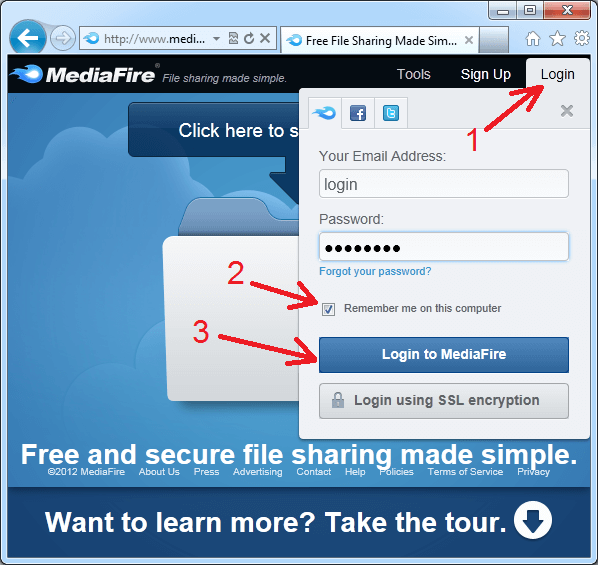















.jpg)














